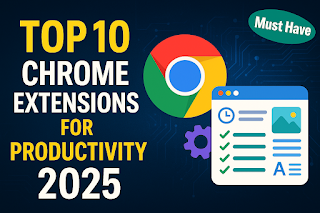Top 10 Best Chrome Extensions to Increase Productivity [2025 Edition]
In today’s fast-paced digital world, productivity is not just about working harder—it's about working smarter. Whether you're a student, entrepreneur, or freelancer, using the right Chrome extensions can significantly boost your efficiency.
In this post, we’ll explore the top 10 free Chrome extensions in 2025 that are transforming the way we work online. These tools will save you time, reduce distractions, and help you stay focused on what truly matters.
🧠 Top 10 Chrome Extensions for Productivity (2025) – Full Guide
1. Toby for Tabs – Organize Your Chaos
Description:
Toby replaces your new tab with a clean interface where you can save and organize your tabs into collections. Instead of keeping 20+ tabs open, you can group them by project or category and open them later.
Key Features:
-
One-click tab saving
-
Drag and drop organization
-
Workspace sharing for teams
-
Cloud sync between devices
Best For:
Students, researchers, content creators, multitaskers
Why It’s Great in 2025:
Browser tab overload is still a problem in 2025. Toby solves this without slowing down your browser.
2. Grammarly – Your AI Writing Assistant
Description:
Grammarly corrects grammar, punctuation, tone, and even suggests better sentence structure. It works across emails, social media, Google Docs, and more.
Key Features:
-
AI writing suggestions
-
Tone detector
-
Real-time grammar and spell check
-
Supports over 500+ apps
Best For:
Writers, bloggers, marketers, students
Why It’s Great in 2025:
Its AI has improved dramatically—now it feels like a real editor helping you write better.
3. Notion Web Clipper – Save Everything
Description:
This lets you clip any web page and save it directly to Notion, where you can categorize it into projects, notes, tasks, and more.
Key Features:
-
One-click save
-
Add tags and comments
-
Save text, images, links
-
Integrates with Notion workspace
Best For:
Researchers, productivity geeks, creators
Why It’s Great in 2025:
It supports multiple formats and is ideal for building your digital second brain.
4. StayFocusd – Say Goodbye to Distractions
Description:
This extension limits the amount of time you can spend on time-wasting websites. Once the limit is reached, it blocks them completely.
Key Features:
-
Set daily time limits
-
Block entire websites or specific pages
-
Works silently in the background
-
Strong blocking system (hard to bypass)
Best For:
Anyone who procrastinates on YouTube, Facebook, Reddit, etc.
Why It’s Great in 2025:
It now has a better UI, is harder to bypass, and supports customizable work sessions.
5. Clockify – Track Your Time Like a Pro
Description:
Clockify is a free time tracker for teams and freelancers. It helps you log hours spent on tasks and projects and generates reports.
Key Features:
-
Manual & automatic time tracking
-
Detailed productivity reports
-
Project and client tracking
-
Syncs with mobile & desktop
Best For:
Freelancers, teams, remote workers, agencies
Why It’s Great in 2025:
The extension integrates with tools like Trello, Asana, Google Docs, and more.
6. Loom – Quick Video Recording for Communication
Description:
Loom allows you to record your screen, webcam, or both. It’s used for tutorials, bug reporting, and team communication.
Key Features:
-
Record in HD
-
Instant sharing link
-
Works on all platforms
-
25+ app integrations
Best For:
Teams, remote work, teachers, support teams
Why It’s Great in 2025:
New AI-powered video summaries and automatic captions make Loom smarter and faster.
7. LastPass – Secure Your Digital Life
Description:
LastPass stores your passwords in a secure vault and auto-fills them when needed. It also generates strong passwords.
Key Features:
-
One-click password login
-
Strong password generator
-
Secure notes storage
-
Dark web monitoring
Best For:
Everyone who wants digital security
Why It’s Great in 2025:
Zero-knowledge encryption and passwordless login make it top-tier.
8. Momentum – Beautiful New Tab Dashboard
Description:
Momentum turns your new tab into a personal dashboard with a to-do list, quote of the day, and beautiful background images.
Key Features:
-
Daily goals & to-dos
-
Motivational quotes
-
Live weather updates
-
Clean, minimal UI
Best For:
Minimalists, vision board lovers, casual users
Why It’s Great in 2025:
Now supports Google Calendar and custom widgets directly on the tab.
9. Noisli – Focus with Background Sounds
Description:
Noisli creates a perfect audio environment using custom sound mixes. You can blend sounds like rain, wind, forest, etc.
Key Features:
-
Custom sound mix
-
Timer for Pomodoro sessions
-
Offline support
-
Sleep aid sounds
Best For:
Writers, designers, ADHD users, night workers
Why It’s Great in 2025:
It now has better sound quality and more focus-based presets.
10. ChatGPT Sidebar – AI Assistant Inside Browser
Description:
ChatGPT Sidebar brings ChatGPT right into your browser. Ask questions, summarize pages, translate content, and generate copy instantly.
Key Features:
-
Powered by GPT-4/5
-
Page summary in 1 click
-
Translation & rewrite tools
-
Works on any site
Best For:
Researchers, content writers, marketers, students
Why It’s Great in 2025:
Multimodal support now allows image + text input and voice queries.
🙋♂️ Conclusion:
Whether you're trying to get more done, stay organized, or focus better—these top Chrome extensions of 2025 will turn your browser into a productivity powerhouse.